Microsoft Business Intelligence Technologies
Microsoft offers a comprehensive portfolio of business intelligence software designed to handle every stage of the data analytics lifecycle, from ingestion and storage to advanced analysis and reporting.
Microsoft Business Intelligence Tools
Empower your organization to unlock insights, accelerate decision-making, and drive measurable outcomes with Microsoft's integrated suite of business intelligence solutions.

What is Business Intelligence?
How Microsoft Powers Business Intelligence
Microsoft delivers a complete, connected data ecosystem that spans the entire analytics journey. From Excel spreadsheets to enterprise-grade data platforms, Microsoft BI tools work seamlessly together to support both self-service analytics and enterprise-scale deployments.
Power BI – anchors Microsoft’s BI strategy with intuitive visualization and reporting capabilities accessible to business users and analysts alike.
Microsoft Fabric – represents the next generation of unified data intelligence, combining data integration, engineering, warehousing, and analytics in a single SaaS platform.
Azure Synapse Analytics – delivers limitless scale for data warehousing and big data analytics.
Dynamics 365 – embeds intelligence directly into business applications for smarter decision-making.
This integrated approach means your data flows effortlessly across tools, from data ingestion through Azure Data Factory to transformation in SQL Server, analysis in Power BI, and collaboration in Microsoft Teams.
Self-service users gain independence to explore data and build reports, while IT maintains governance and security across the entire stack. The result is an end-to-end analytics solution that scales with your organization and adapts to your evolving needs.


Microsoft Business Intelligence Technologies
Microsoft offers a comprehensive portfolio of business intelligence software designed to handle every stage of the data analytics lifecycle, from ingestion and storage to advanced analysis and reporting.

Microsoft Power Platform

Azure Synapse Analytics

SQL Server

Azure Data Factory

Azure Machine Learning

Excel

Microsoft 365

Microsoft Copilot
Leveraging the latest Azure data and AI tools, including Microsoft Fabric and Copilot for Power BI, you can sit back and watch your data transform into intelligence.
Why Organizations Choose Microsoft for Business Intelligence
Connect to virtually any data source, cloud, on-premises, or hybrid, with 500+ native connectors. Power Query, Azure Data Factory, and SSIS automate ETL processes, transforming raw data into analysis-ready datasets. Microsoft's tools handle both structured data from SQL databases and unstructured data from files, APIs, and streaming sources.
Create compelling visual stories with Power BI's extensive library of charts, graphs, and custom visuals. Interactive dashboards enable users to drill down into details, apply filters, and uncover insights through intuitive exploration. Dashboards work across desktop, web, and mobile devices, ensuring insights travel wherever decisions are made.
Go beyond descriptive reporting with predictive insights powered by Azure Machine Learning and built-in AI features. Leverage forecasting, clustering, key influencers, and anomaly detection to anticipate trends and identify opportunities. Copilot integration brings natural language capabilities to data exploration and report creation.
Protect sensitive data with multi-factor authentication, role-based access control, and data loss prevention policies. Microsoft Purview provides unified data governance services, while sensitivity labels and encryption safeguard information in transit and at rest. Meet compliance requirements with certifications spanning SOC, ISO, HIPAA, and GDPR.
Distribute insights across your organization through Teams, SharePoint, and email subscriptions. Pin key metrics to shared workspaces, annotate reports with comments, and set alerts on critical KPIs. Power BI apps package related content for easy distribution to specific audiences inside or outside your organization.
Monitor business operations as they happen with streaming datasets and automatic refresh capabilities. Azure Stream Analytics processes event data from IoT devices, applications, and sensors, feeding real-time dashboards that enable immediate response to changing conditions.
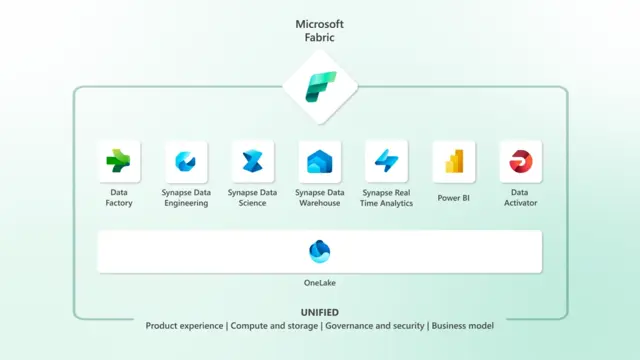
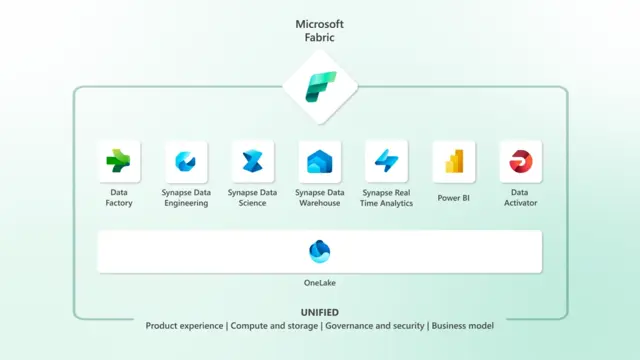
Microsoft Fabric: The Next Generation of Data Intelligence
Unified Analytics at Scale
Microsoft Fabric reimagines business intelligence by unifying data movement, engineering, warehousing, science, and analytics in a single SaaS platform. Built on a foundation of OneLake—a unified data lake that eliminates silos, Fabric enables every persona in your organization to work from the same data without duplication or complex integrations.
Fabric accelerates time-to-insight by combining Power BI's visualization strength with lakehouses for flexible data storage, data pipelines for integration, and Synapse capabilities for warehousing and engineering. AI permeates the platform through Copilot, which assists with everything from data discovery to report generation. For organizations ready to embrace the future of analytics, Fabric delivers an integrated experience that scales from departmental use cases to enterprise-wide data intelligence.
Microsoft business intelligence tools deliver faster decision-making, reduced costs, and improved operational efficiency by automating manual reporting and surfacing insights in real-time.
Organizations experience increased productivity as business users gain self-service access to analytics without waiting on IT. The unified platform reduces licensing complexity, while cloud deployment minimizes infrastructure costs. Strong governance and security features ensure compliance, and embedded AI capabilities enable predictive analytics that identify opportunities before competitors.
HSO brings deep Microsoft partnership credentials and proven expertise across hundreds of successful BI implementations. As a Microsoft Solutions Partner, we architect end-to-end solutions that align technology with business outcomes.
Our consultants combine industry knowledge with technical mastery of Power BI, Fabric, and Azure to deliver solutions that scale. We guide you from data strategy through implementation and ongoing optimization, ensuring your investment delivers measurable ROI. Our agile approach accelerates time-to-value, and our 98% client retention rate reflects our commitment to long-term success.
Yes, Excel functions as an entry-level business intelligence tool with capabilities that extend far beyond basic spreadsheets. Power Query enables data transformation and integration from multiple sources, while Power Pivot supports data modeling and DAX calculations. Excel connects to SQL databases, Azure services, and Power BI datasets, allowing users to perform advanced analysis and create data visualizations.
For organizations starting their BI journey, Excel provides a familiar, low-cost entry point. However, as data volumes grow and collaboration needs expand, migrating to Power BI delivers better performance, governance, and enterprise-scale analytics while building on Excel skills users already possess.
Connect with our Microsoft BI experts to explore how Power BI, Fabric, and Azure can unlock the full potential of your data. Whether you're starting your analytics journey or optimizing an existing environment, HSO brings the experience and partnership to ensure success.
Related Resources
Learn How We're Empowering Microsoft Business Intelligence Tools
We, and third parties, use cookies on our website. We use cookies to keep statistics, to save your preferences, but also for marketing purposes (for example, tailoring advertisements). By clicking on 'Settings' you can read more about our cookies and adjust your preferences. By clicking 'Accept all', you agree to the use of all cookies as described in our privacy and cookie policy.
Purpose
This cookie is used to store your preferences regarding cookies. The history is stored in your local storage.
Cookies
Location of Processing
European Union
Technologies Used
Cookies
Expiration date
1 year
Why required?
Required web technologies and cookies make our website technically accessible to and usable for you. This applies to essential base functionalities such as navigation on the website, correct display in your internet browser or requesting your consent. Without these web technologies and cookies our website does not work.
Purpose
These cookies are stored to keep you logged into the website.
Cookies
Location of Processing
European Union
Technologies Used
Cookies
Expiration date
1 year
Why required?
Required web technologies and cookies make our website technically accessible to and usable for you. This applies to essential base functionalities such as navigation on the website, correct display in your internet browser or requesting your consent. Without these web technologies and cookies our website does not work.
Purpose
This cookie is used to submit forms to us in a safe way.
Cookies
Location of Processing
European Union
Technologies Used
Cookies
Expiration date
1 year
Why required?
Required web technologies and cookies make our website technically accessible to and usable for you. This applies to essential base functionalities such as navigation on the website, correct display in your internet browser or requesting your consent. Without these web technologies and cookies our website does not work.
Purpose
This service provided by Google is used to load specific tags (or trackers) based on your preferences and location.
Why required?
This web technology enables us to insert tags based on your preferences. It is required but adheres to your settings and will not load any tags if you do not consent to them.
Purpose
This cookie is used to store your preferences regarding language.
Cookies
Why required?
We use your browser language to determine which language to show on our website. When you change the default language, this cookie makes sure your language preference is persistent.
Purpose
This service is used to track anonymized analytics on the HSO.com application. We find it very important that your privacy is protected. Therefore, we collect and store this data anonymously on our own servers. This cookie helps us collect data from HSO.com so that we can improve the website. Examples of this are: it allows us to track engagement by page, measuring various events like scroll-depth, time on page and clicks.
Cookie
Purpose
With your consent, this website will load Google Analytics to track behavior across the site.
Cookies
Purpose
With your consent, this website will load the Google Advertising tag which enables HSO to report user activity from HSO.com to Google. This enables HSO to track conversions and create remarketing lists based on user activity on HSO.com.
Possible cookies
Please refer to the below page for an updated view of all possible cookies that the Google Ads tag may set.
Cookie information for Google's ad products (safety.google)
Technologies Used
Cookies
Purpose
With your consent, we use IPGeoLocation to retrieve a country code based on your IP address. We use this service to be able to trigger the right web technologies for the right people.
Purpose
With your consent, we use Leadfeeder to identify companies by their IP-addresses. Leadfeeder automatically filters out all users visiting from residential IP addresses and ISPs. All visit data is aggregated on the company level.
Cookies
Purpose
With your consent, this website will load the LinkedIn Insights tag which enables us to see analytical data on website performance, allows us to build audiences, and use retargeting as an advertising technique. Learn more about LinkedIn cookies here.
Cookies
Purpose
With your consent, this website will load the Microsoft Advertising Universal Event Tracking tag which enables HSO to report user activity from HSO.com to Microsoft Advertising. HSO can then create conversion goals to specify which subset of user actions on the website qualify to be counted as conversions. Similarly, HSO can create remarketing lists based on user activity on HSO.com and Microsoft Advertising matches the list definitions with UET logged user activity to put users into those lists.
Cookies
Technologies Used
Cookies
Purpose
With your consent, this website will load the Microsoft Dynamics 365 Marketing tag which enables HSO to score leads based on your level of interaction with the website. The cookie contains no personal information, but does uniquely identify a specific browser on a specific machine. Learn more about Microsoft Dynamics 365 Marketing cookies here.
Cookies
Technologies Used
Cookies
Purpose
With your consent, we use Spotler to measures more extensive recurring website visits based on IP address and draw up a profile of a visitor.
Cookies
Purpose
With your consent, this website will show videos embedded from Vimeo.
Technologies Used
Cookies
Purpose
With your consent, this website will show videos embedded from Youtube.
Cookies
Technologies Used
Cookies
Purpose
With your consent, this website will load the Meta-pixel tag which enables us to see analytical data on website performance, allows us to build audiences, and use retargeting as an advertising technique through platforms owned by Meta, like Facebook and Instagram. Learn more about Facebook cookies here. You can adjust how ads work for you on Facebook here.
Cookies
Purpose
With your consent, we use LeadInfo to identify companies by their IP-addresses. LeadInfo automatically filters out all users visiting from residential IP addresses and ISPs. These cookies are not shared with third parties under any circumstances.
Cookies
Purpose
With your consent, we use TechTarget to identify companies by their IP address(es).
Cookies
Purpose
With your consent, we use this service provided by uMarketingSuite to run A/B tests across the HSO.com application. A/B testing (also called split testing) is comparing two versions of a web page to learn how we can improve your experience.
Purpose
With your consent, we use this service provided by uMarketingSuite to personalize pages and content across the HSO.com application. Personalization helps us to tailor the website to your specific needs, aiming to improve your experience on HSO.com.
Purpose
With your consent, we use ZoomInfo to identify companies by their IP addresses. The data collected helps us understand which companies are visiting our website, enabling us to target sales and marketing efforts more effectively.
Cookies