Read more
About supply chain in Retail
The following is a checklist of the functionality which should be present in an Intelligent Order Management (IOM) system, designed to give comprehensive visibility of activities in the Supply Chain and issue alerts as events of concern happen, so that corrective action can be taken at the earliest possible point. You may hear some companies refer to this as a Supply Chain Control Tower.
1. Post purchase orders on the Intelligent Order Management (IOM) for manufacturers to download and process on their internal systems.
2. Mandate suppliers to post manufacturing progress against the delivery schedule including key stages like:
3. Suppliers can invoice through the IOM and provide credit notes, where applicable.
4. This should also include details on any aspect of the order that cannot be fulfilled as requested, for example, due to raw material shortages or defects, labour disputes, etc.
Dynamics 365 Intelligent Order Management (IOM)
With Dynamics 365 Intelligent Order Management (IOM), customers can manage the orchestration of orders through to fulfillment. These capabilities enable organizations to orchestrate order flows across different platforms and apps.
Intelligent Order Management is designed to operate in complex environments where there are many internal and external systems and partners that enable the supply chain processes. The platform is designed to scale up and down with a business, regardless of the organization size.
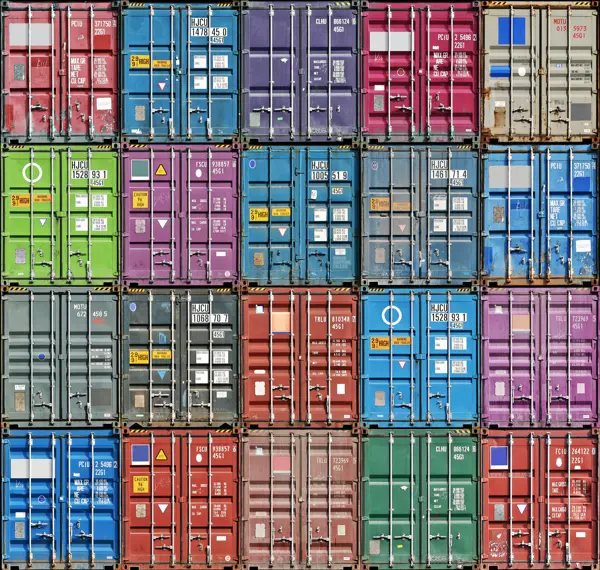
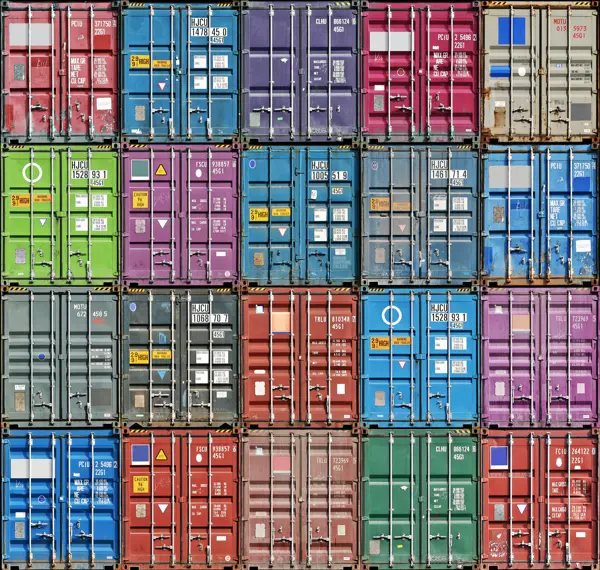
5. The Import Agent should post when the ship is booked for loading, confirm that loading is in progress and confirm again when it is completed.
6. As your goods will not be the only goods on the ship, they should also advise the latest update on the ship sailing date.
7. Also, instruct the Import Agent to advise of any anticipated adverse weather on the sailing which may cause the ship to arrive late.
8. The Import Agent should also advise when the ship actually docks and when it is expected to clear Customs and be ready for pickup.
9. If possible, when you first instruct the Import Agent to manage a shipment for you, check whether it is possible to pre-clear Customs in advance on that shipment. Sometimes it is possible and that will enable your UK freight forwarder to collect the goods a little quicker, adding to the time the goods could be on sale in your stores or online.
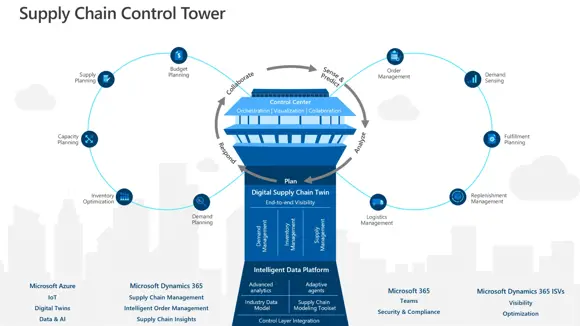
10. Based on the feedback from the Import Agent, book your freight forwarder (or sometimes it will be your own company transport) to collect the goods at the best time. Any delays collecting the goods until after demurrage charges kick in should be highlighted as soon as they are known, so that emergency arrangements can be made to avoid charges.
11. If there is any unexpected delay in Customs releasing the goods make sure your Import Agent alerts you via the Intelligent Order Management system, so you can adjust collection from the port accordingly.
12. For completeness of Supply Shain tracking, the retailer should update the Intelligent Order Management system with the date and time the goods were received at the company’s own warehouse and identify any discrepancies against the original purchase order, which have not been previously notified.
With this level of visibility for example, you can decide whether you should expedite receipt of an initial injection or replenishment inventory by using air freight, which is more expensive but can overcome delays. It may be cheaper than the cost of clearance markdowns if the goods go on sale too late to achieve their potential.
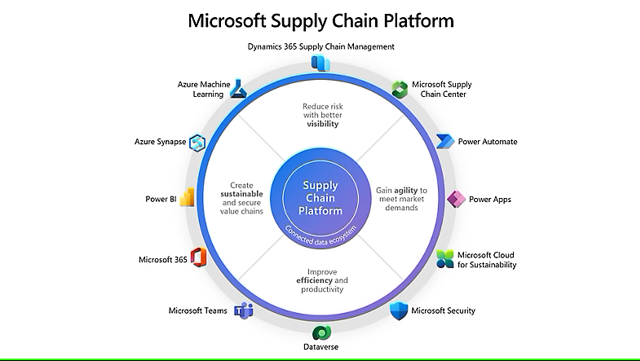
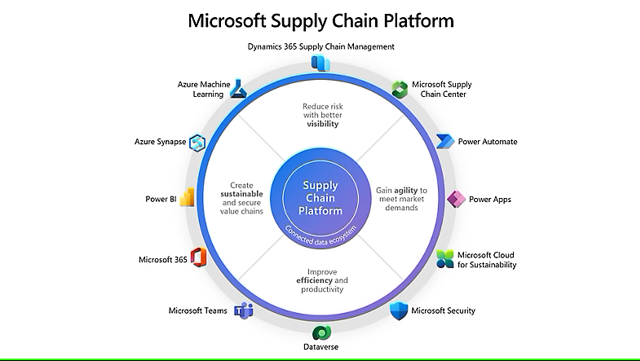
What is the Microsoft Supply Chain platform?
The Microsoft Supply Chain Platform has been developed to provide the necessary building blocks across Dynamics 365, Teams, and Microsoft Power Platform for you to adopt capabilities for your specific supply chain needs.
At the core of the Supply Chain Platform is the Microsoft Supply Chain Centre. The Supply Chain Centre acts as a ‘command centre’ for practitioners to harmonise data from existing supply chain systems including Dynamics 365 and other ERP providers, as well as stand-alone supply chain systems.


Read our blog: Global Supplier Relationship Management at your Fingertips
Streamline your supplier lifecycle from onboarding to management with HSO’s Supplier Relationship Management (SRM) Accelerator - a cutting-edge vendor relationship management solution tailored to meet today’s challenges and tomorrow’s demands.
Read more
About supply chain in Retail
Please contact our retail experts!
We, and third parties, use cookies on our website. We use cookies to keep statistics, to save your preferences, but also for marketing purposes (for example, tailoring advertisements). By clicking on 'Settings' you can read more about our cookies and adjust your preferences. By clicking 'Accept all', you agree to the use of all cookies as described in our privacy and cookie policy.
Purpose
This cookie is used to store your preferences regarding cookies. The history is stored in your local storage.
Cookies
Location of Processing
European Union
Technologies Used
Cookies
Expiration date
1 year
Why required?
Required web technologies and cookies make our website technically accessible to and usable for you. This applies to essential base functionalities such as navigation on the website, correct display in your internet browser or requesting your consent. Without these web technologies and cookies our website does not work.
Purpose
These cookies are stored to keep you logged into the website.
Cookies
Location of Processing
European Union
Technologies Used
Cookies
Expiration date
1 year
Why required?
Required web technologies and cookies make our website technically accessible to and usable for you. This applies to essential base functionalities such as navigation on the website, correct display in your internet browser or requesting your consent. Without these web technologies and cookies our website does not work.
Purpose
This cookie is used to submit forms to us in a safe way.
Cookies
Location of Processing
European Union
Technologies Used
Cookies
Expiration date
1 year
Why required?
Required web technologies and cookies make our website technically accessible to and usable for you. This applies to essential base functionalities such as navigation on the website, correct display in your internet browser or requesting your consent. Without these web technologies and cookies our website does not work.
Purpose
This service provided by Google is used to load specific tags (or trackers) based on your preferences and location.
Why required?
This web technology enables us to insert tags based on your preferences. It is required but adheres to your settings and will not load any tags if you do not consent to them.
Purpose
This cookie is used to store your preferences regarding language.
Cookies
Why required?
We use your browser language to determine which language to show on our website. When you change the default language, this cookie makes sure your language preference is persistent.
Purpose
This service is used to track anonymized analytics on the HSO.com application. We find it very important that your privacy is protected. Therefore, we collect and store this data anonymously on our own servers. This cookie helps us collect data from HSO.com so that we can improve the website. Examples of this are: it allows us to track engagement by page, measuring various events like scroll-depth, time on page and clicks.
Cookie
Purpose
With your consent, this website will load Google Analytics to track behavior across the site.
Cookies
Purpose
With your consent, this website will load the Google Advertising tag which enables HSO to report user activity from HSO.com to Google. This enables HSO to track conversions and create remarketing lists based on user activity on HSO.com.
Possible cookies
Please refer to the below page for an updated view of all possible cookies that the Google Ads tag may set.
Cookie information for Google's ad products (safety.google)
Technologies Used
Cookies
Purpose
With your consent, we use IPGeoLocation to retrieve a country code based on your IP address. We use this service to be able to trigger the right web technologies for the right people.
Purpose
With your consent, we use Leadfeeder to identify companies by their IP-addresses. Leadfeeder automatically filters out all users visiting from residential IP addresses and ISPs. All visit data is aggregated on the company level.
Cookies
Purpose
With your consent, this website will load the LinkedIn Insights tag which enables us to see analytical data on website performance, allows us to build audiences, and use retargeting as an advertising technique. Learn more about LinkedIn cookies here.
Cookies
Purpose
With your consent, this website will load the Microsoft Advertising Universal Event Tracking tag which enables HSO to report user activity from HSO.com to Microsoft Advertising. HSO can then create conversion goals to specify which subset of user actions on the website qualify to be counted as conversions. Similarly, HSO can create remarketing lists based on user activity on HSO.com and Microsoft Advertising matches the list definitions with UET logged user activity to put users into those lists.
Cookies
Technologies Used
Cookies
Purpose
With your consent, this website will load the Microsoft Dynamics 365 Marketing tag which enables HSO to score leads based on your level of interaction with the website. The cookie contains no personal information, but does uniquely identify a specific browser on a specific machine. Learn more about Microsoft Dynamics 365 Marketing cookies here.
Cookies
Technologies Used
Cookies
Purpose
With your consent, we use Spotler to measures more extensive recurring website visits based on IP address and draw up a profile of a visitor.
Cookies
Purpose
With your consent, this website will show videos embedded from Vimeo.
Technologies Used
Cookies
Purpose
With your consent, this website will show videos embedded from Youtube.
Cookies
Technologies Used
Cookies
Purpose
With your consent, this website will load the Meta-pixel tag which enables us to see analytical data on website performance, allows us to build audiences, and use retargeting as an advertising technique through platforms owned by Meta, like Facebook and Instagram. Learn more about Facebook cookies here. You can adjust how ads work for you on Facebook here.
Cookies
Purpose
With your consent, we use LeadInfo to identify companies by their IP-addresses. LeadInfo automatically filters out all users visiting from residential IP addresses and ISPs. These cookies are not shared with third parties under any circumstances.
Cookies
Purpose
With your consent, we use TechTarget to identify companies by their IP address(es).
Cookies
Purpose
With your consent, we use this service provided by uMarketingSuite to run A/B tests across the HSO.com application. A/B testing (also called split testing) is comparing two versions of a web page to learn how we can improve your experience.
Purpose
With your consent, we use this service provided by uMarketingSuite to personalize pages and content across the HSO.com application. Personalization helps us to tailor the website to your specific needs, aiming to improve your experience on HSO.com.
Purpose
With your consent, we use ZoomInfo to identify companies by their IP addresses. The data collected helps us understand which companies are visiting our website, enabling us to target sales and marketing efforts more effectively.
Cookies